That's right! It's BAD!
Well I was a little negative there but I just feel I'm not ready for this and I'm actually rather nervous about getting this done on time. But enough of this, let's talk about work, making two models and rigging them into 3D isn't going to be easy and with weeks away it feels like doom...
... DOOM I TELL YOU!
DOOOOOOOOOOOOOOOOOOM!!!!
So yeah... doom. But all is not lost and some maya has been created for this project. Advice given by Jared (lucky you) was to create pre-models to see how it would look and fit in maya and I'm actually quite pleased i've done this, since this is really my first model. Some parts work really well, mainly in the Silverback Gorilla since the Spheres work quite well representing the muscles (though I don't think I will be needing muscle riggings for this work though....... good)
Let's talk about the Silverback first:
While the face is meant to be basic for this tutorial I think the body works quite well, especially the arms. Somehow I don't think this is going to look quite as well once it's finish but who knows, something might suprise me.
Suddenly Spheres. I wanted to keep this example basic and for most of the model to use spheres to represent the bulk of the Gorilla's anatomy stucture. I guess one flaw is by not featuring toes on the foot but I'm sure the fingers cover up the same feel as if they were there.
I believe once I've actually completed the final model I will be creating the facial stuctures in Zbrush, since it might save time on the project and will look also look smoother once rendered. Speaking of which, Zbrush might actually be my life saver when it comes to making the models look like Claymation; using thumbmarks and material stretches could be the peak between maya reality and stop-motion's limits.
I really love the body from this view. The face on the other hand... (though the mouth works)
It makes me wonder if the Gorilla is a little too stretched by looking at this direction. i think the arms are fine but the body may need to a little smaller in size when it comes to.
WHERE IS BUM!? YOU SAID THERE WOULD BE BUM FAT-MAN!!!
Ignoring that, I think this test worked quite well. it's possible if there is time I might create a facial test for both Silverback and Willie; but it's optional as the balanced structure is all what I need at this time. I think I might start the body in the same manner as this test when it comes to making, BUT by using nurbs instead to enable more freedom with the skin of the arms and torso. So I give this test a pass.
Now onto towards Willie:
Well Tha-OH GOD WHAT HAPPENED HERE!?
Ok that was a little much from that previous sentence, but this test didn't work as well. Funny how I should have knowledge of the human anatomy greater than the Gorilla... I guess they're not too far off, ay Darwin?
I think it might be the shirt/mouth/hair that's distracting the model... let's just flick that switch over here...
Ah there we go!
Well... it's not bad. Not as effective as the Silverback though but still passable... JUST.
I was having some deep troubles with creating this stucture unlike the Silverback, with everything just fell into place while creating. I think the biggest problems here include the overstrengthed chest and the oddly placed shoes. The chest can't decide which age Willie group is in and this would have to be researched further if to be corrected. The shoes are JUST a little off, you will see from the side they don't look as misplaced but from here they do; and every direction MUST be balanced. I think I used one sphere too far when creating it and it looks like Willie's feet have coconuts placed upon them. I guess this test model is ok... could be better.
Ah my friends the wireframes! The anatomy might be a little off for this test but I'm sure when it comes to the final model I will move the vertexs around to make sure everything looks acceptab- wait a minute... that picture... doesn't it have...
£&%"$¬(*%^*!!!
Oh dammit... those "lines" have returned. Blue CV lines are worst than the Blue Screen of death. I suppose... it will have to do... for now. Ok what I have planned for the lines include:
HAIR
I have two options of creating hair. I could follow a tutorial by using CV points to position and customise the hair using the Maya software OR I could use a single object such as polygons/nerbs or even a spirit... though that's pushing it quite a bit. This is still in moderate and will also be decided for the Silverback too.
SHIRT
I was thinking about cutting out and booleaning a polygon WITH the additional of Ncloth to create the shirt and possibly trousers, but this might prove unstable when it comes to rigging, in which case a flat polygon or nurb object will replace the body, moving with the character. Both will work... hopefully...
MOUTH
Like Silverback, I plan to follow the technique of rigging lips to the character making sure they will stay in place with the character's face if moving. There are additional ideas such as texture animating but that's pretty complicated for a low life like me.
Hmm... should the neck be that think?
At least you don't see those... "lines" from this direction... I love you side view!
I think the back works quite well in this view... though you wouldn't be able to tell this is a young child. hmm... BACK TO THE DRAWING BOARD!!!
Don't get me started over the...
Semi-blue "lines". The back works a little better... no out-of-placed shoes or manly torso here... though the leg/lower torso error might need some stretching... feels a bit squashed in and quite painful. In good news though the ears work well, yep. Ears.
Well one good, one average... I think this is considered a pass. I've learnt from mistakes and when it comes to the real deal I know what I need to look out for. The next blog hopefully should be the maya tutorials I've used to help with my progress OR possibly a timeline. I should have had that by now...






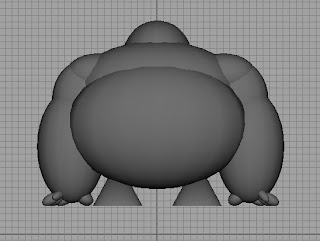







No comments:
Post a Comment